Dale's 20 Game Challenge
Dale's 20 Game Challenge!
What is the 20 game challenge?
I'm glad you asked. Check out this webpage for the 20 game challenge, which explains what it's all about: https://20_games_challenge.gitlab.io/. In short, it's designed to guide a dev through the process of making 20 increasingly difficult and complex games, to "improve by doing".
You can find my Godot source project files here: https://github.com/DaleMods/20_game_challenge
* Note 1: DaleCraft is NOT RECOMMENDED to play in the browser. I have also provided a Windows download version of my 20 Game Challenge. Play DaleCraft via the Windows download.
* Note 2: I use AI generated title screens for some of the games. All other artwork is sourced from free itch.io assets, or self-created.
* Note 3: I will only be including games 1-10 on this page. From games 11 onwards I have decided to make them as PC games, and they will be available for purchase on Steam. I will post links in the 20 Games Challenge discord when the games are made.
Dale's 10 games:
Note: this list will increase as I complete each game.
Game 1: Pong - the classic Godfather of all games.
Game 2: Breakout - the classic brick breaking game.
Game 3: River Run - similar to the classic River Raid game.
Game 4: Asteroids - the classic Asteroid shooting game.
Game 5: Pacman - based on the original Pacman.
Game 6: Pitfall! - the class Atari adventure game.
Game 7: Pot Shot! - an artillery game similar to Worms or the classic Tanks.
Game 8: Tie Fox - based on the original 3D classic Star Fox.
Game 9: Kart - based on classic car racing games.
Game 10: DaleCraft - based on MineCraft
Game Instructions:
1. Pong - Space to start a new game. W and S are Player 1's controls (left paddle), Up and Down arrows are Player 2's controls (right paddle). Winner is first to 3 points.
2. Breakout - Space to start a new game / launch the ball. Left and right arrows control the paddle. Break all the bricks to advance to the next level. Don't let the ball go off the bottom of the screen. You have 3 lives.
3. River Run - Space to start a new game. Left/Right arrows to move side-to-side over the river. Use Space to fire your plane's gun at enemy planes, or the Z key to fire a torpedo at enemy ships. Fly over the refueler planes to refuel your plane.
4. Asteroids - Space to start a new game. W key to thrust forwards. A and D keys to rotate left or right. Space to shoot at asteroids. Press Z to teleport to a new spot (when available).
5. Pacman - Space to start a new game. WASD keys to move around the maze. Eat a Power Pellet to frighten the ghosts and be able to eat them!
6. Pitfall! - Space to start a new game. AD keys to run left/right, WS keys to climb ladders. Jump onto vines to help you across obstacles. Find all the treasures in the 255 rooms before your time is up!
7. Pot Shot! - Use the mouse to fire tank shells at your opponent. Take note of the wind sock as your shells are affected by gravity, drag, and wind. Shoot the enemy before they shoot you!
8. Tie Fox - WASD keys to control your tie fighter, SPACE to shoot. Shoot down X-Winds, AT-AT's, antennas, bridges, and face the CR-90 Cruiser. Fly through the rings to score points, and collect containers to repair your shields.
9. Kart - WASD keys to control the car, ESC to exit to menu if you get stuck. Race to win!
10. DaleCraft - WASD keys to move around, SPACE to jump. LMB to mine blocks, RMB to place selected block. I key opens the inventory, ESC brings up menu. Enjoy! (If you press Z it allows you to fly with Q and E keys, Z again to return gravity)
| Status | In development |
| Platforms | HTML5, Windows |
| Rating | Rated 5.0 out of 5 stars (1 total ratings) |
| Author | BRR Games |
| Genre | Action |
| Made with | Godot |
| Tags | 20-game-challenge |
Download
Install instructions
Unzip the Windows version to a temporary folder. Open the 20GameChallengeWindows folder and run the EXE file.
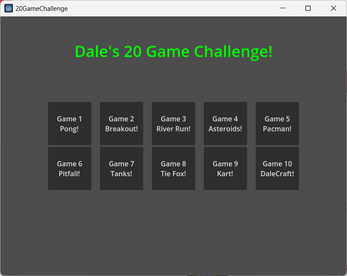
Comments
Log in with itch.io to leave a comment.
Just tried out asteroids this time. It’s good! I didn’t expect the slow down effect, but it helped make it a little easier ;)
Thanks for playing. I've updated Asteroids to hopefully make it a better game. :)
So I played asteroids and I would say the ship really moves to fast and slows down too fast as well, I would make it a lot slower - both. As well as shooting because for now standing in place shooting and rotating seems to be the most optimal way to play :)
Other than that really works good, music is a bit loud (I tend to make all of my music and SFX at -15 from the very beginning) but it's nice fitting
Nice job!
Thanks for playing. I've updated Asteroids to hopefully make it a better game. :)
Hi, I will spare comments on the good stuff and move straight to all the flaws I found! (everything else is good or even better so :) )
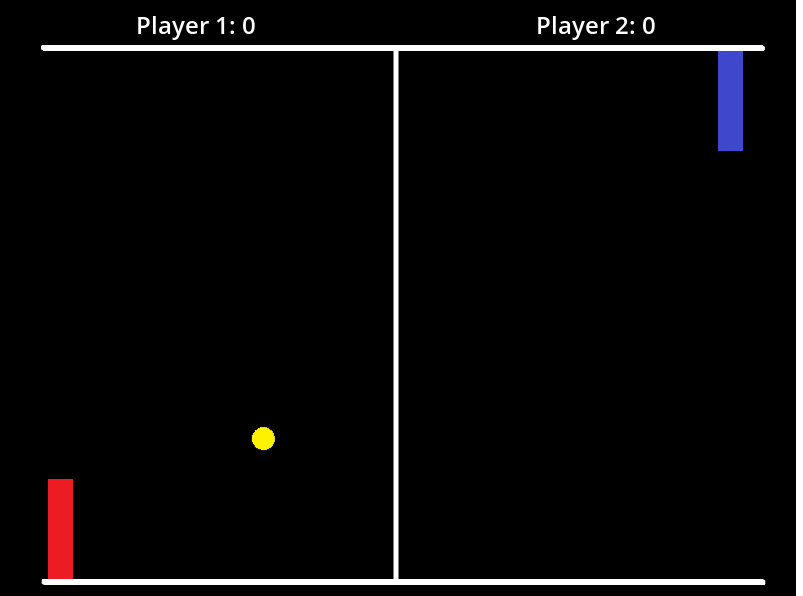
- Blue paddle sometimes bugs and moves to the left when the ball is approaching it?
At this point it got stuck like that
- For breakout the game should probably start in the middle when the spacebar is pressed
Other than that great versions for 20 games challenge good job:) !